The approval module is used in Odoo to manage approvals and refusing the request from employees by the authority in the usual cases.

There are already some predefined approval sections, which is. The Odoo provides. One can also add new approval types from the Configuration> Approval Types section.
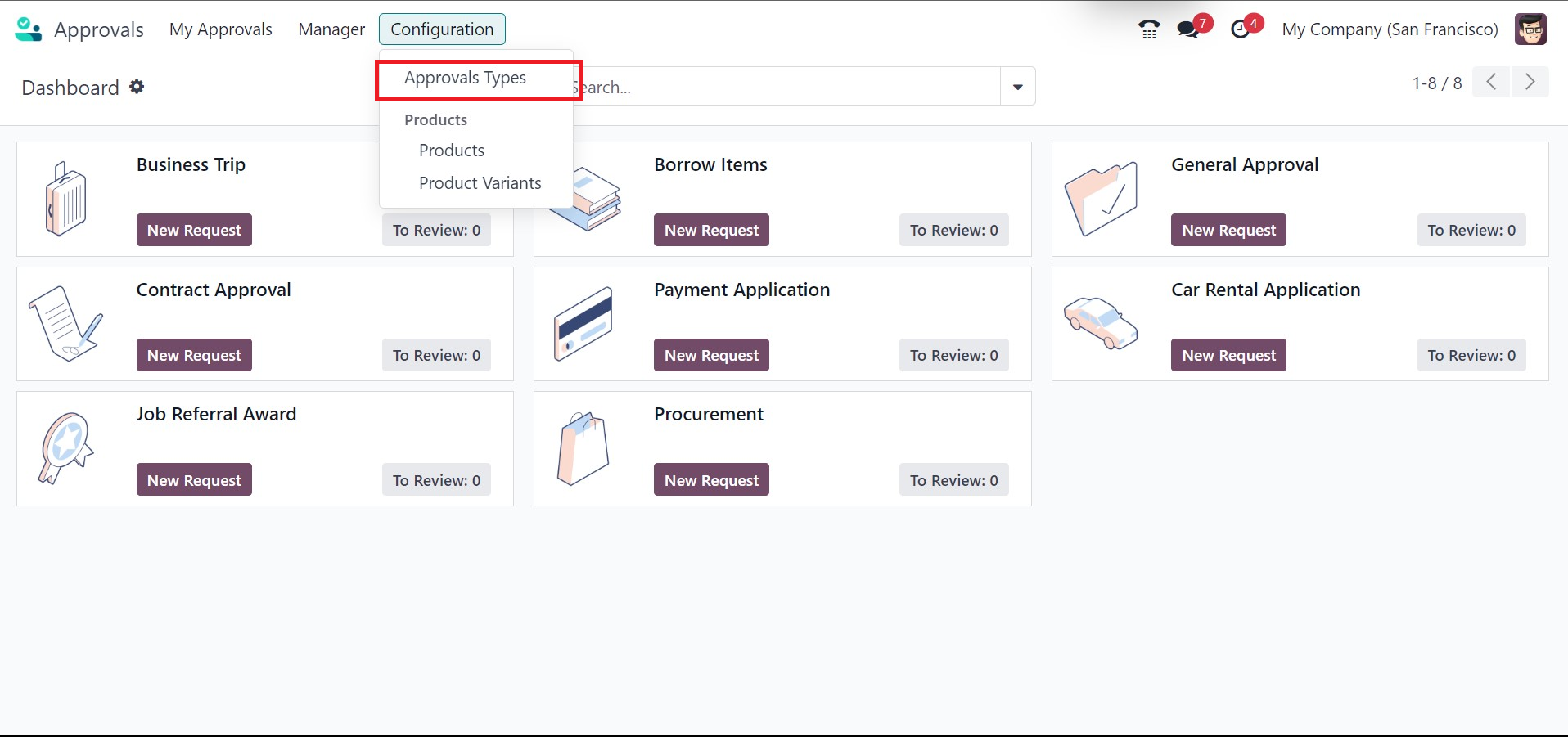
To add a new approval types, click on new.
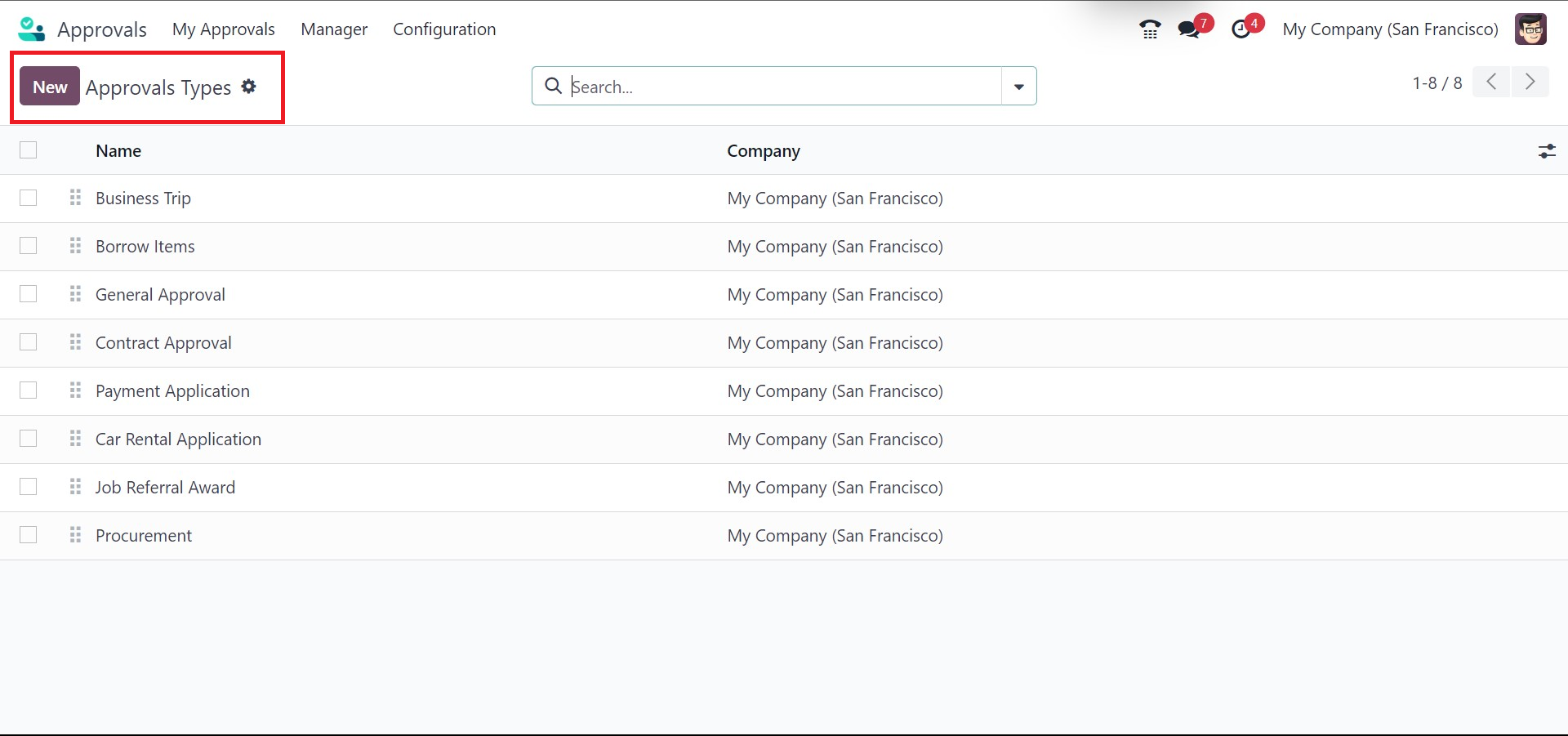
In the new field for adding approval types. Type the title and Selected the fields and you can also
manage that if the employees manager is to be an approver or not.
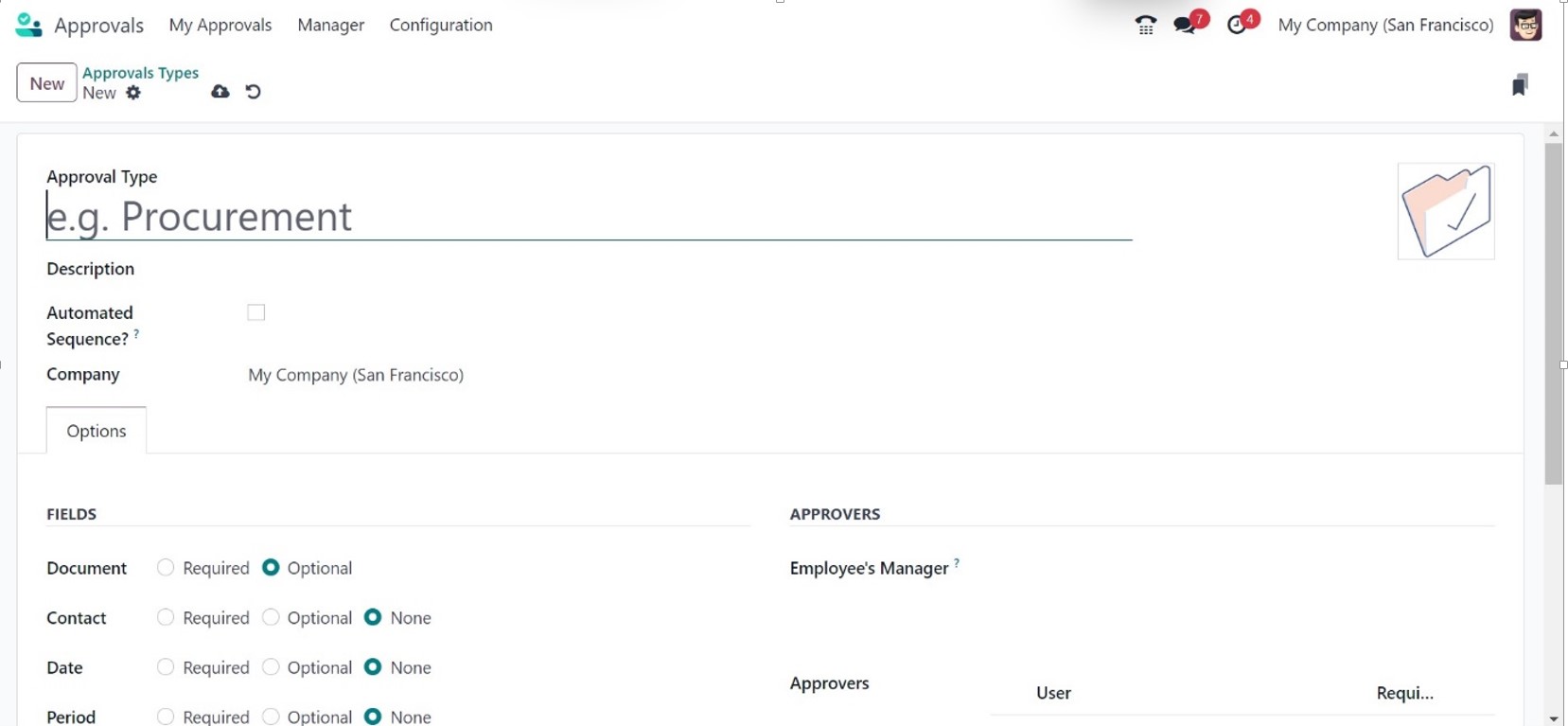
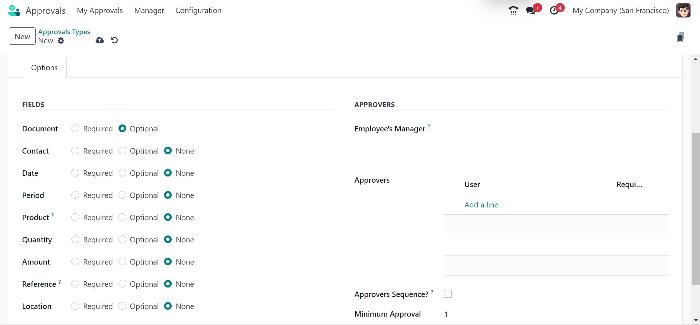
If you are a user and needs to. Get the approval of something. You can select the approval type that you are going to request in the approval subject line you need to specify the subject and the Filled the required fields which you need the approval for. Afterwards, u can attached the required documents and the click on submit button.
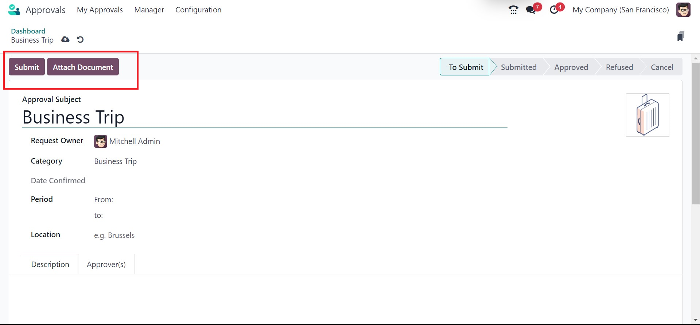
In the managers sections, there will be a section for “Approval to Review”, which will contain all the
approval requested towards the manager from the employee. The manager then can select the
submitted approval request.
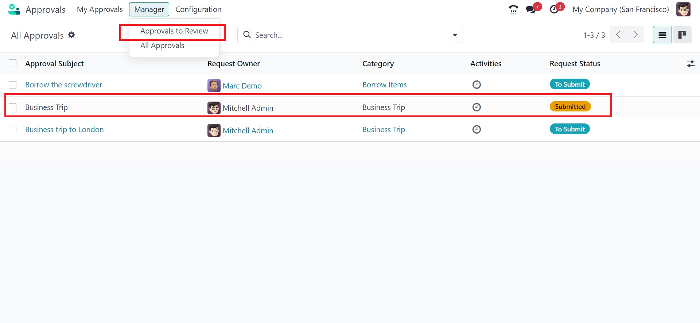
Afterwards, the manager can choose to approve or to refuse the request, and can also provide
additional documents for their decision.
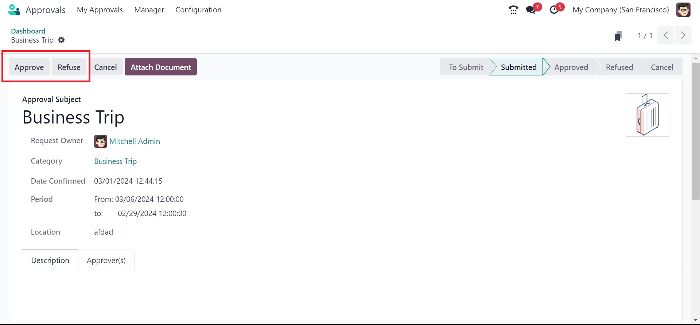
They requested party can see their request status from the “My Approvals” section and selecting
“My Requests”.
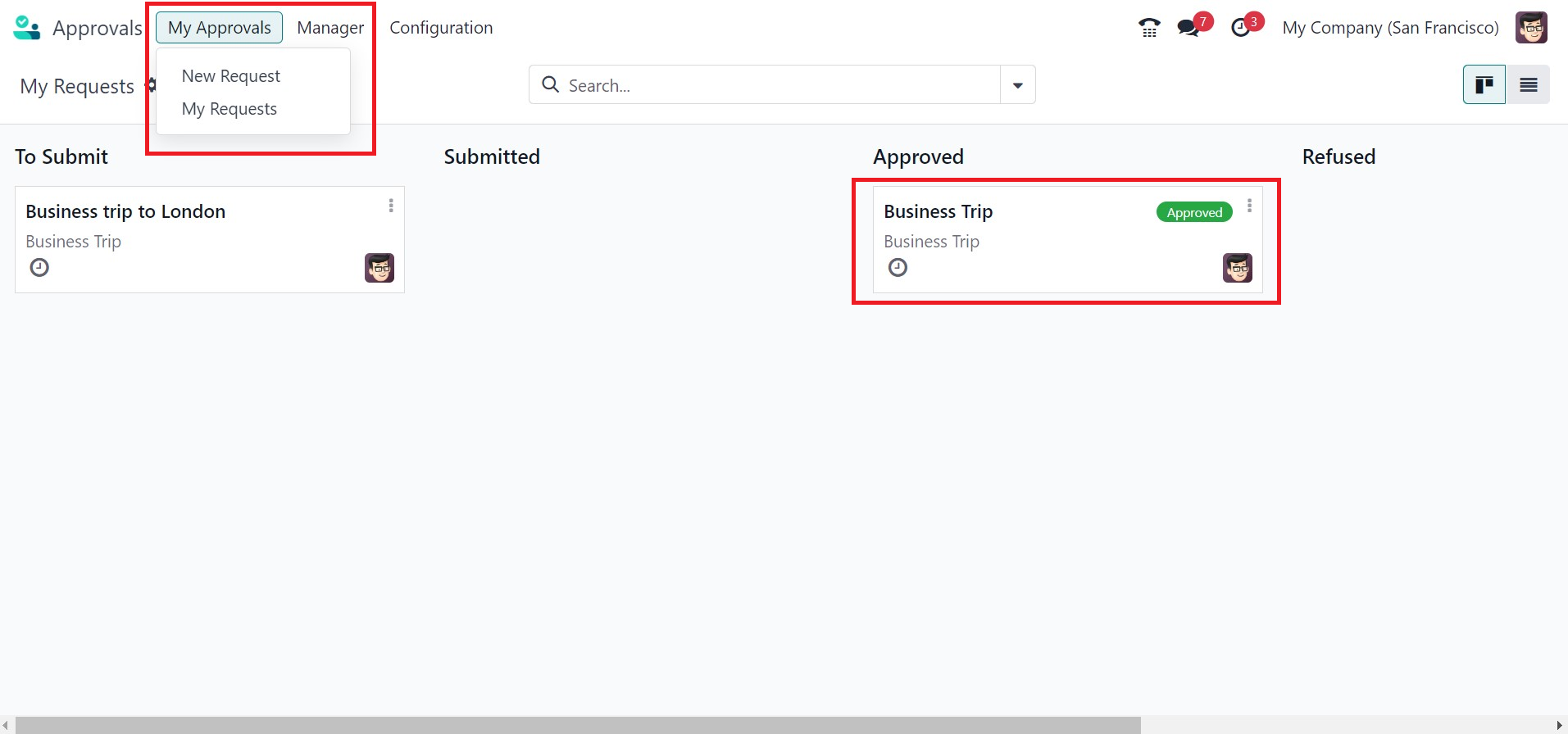
This module in odoo provides an area in which the relationship with manager and employee, in
approval of the request are done.