The efficiency of an employee in a company is assessed using their performance appraisals. It is determined using the feedbacks from the employee itself, from managers and from the coworkers.
Odoo 17 provided Appraisal module to manage the employee efficiency which includes reviewing employee performance and creating appraisals efficiently.
Creating a new appraisal
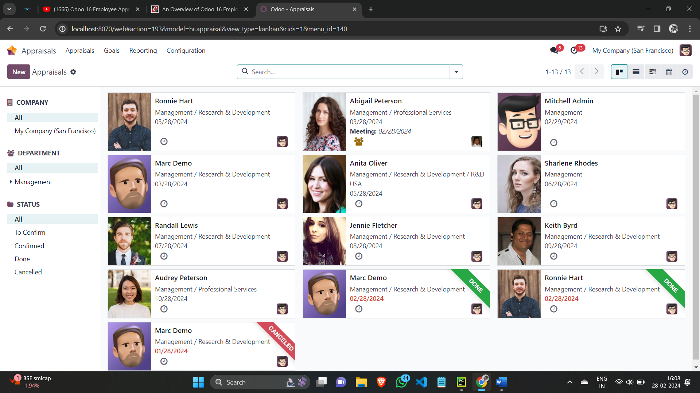
We can create a new employee appraisal by selecting the NEW icon,
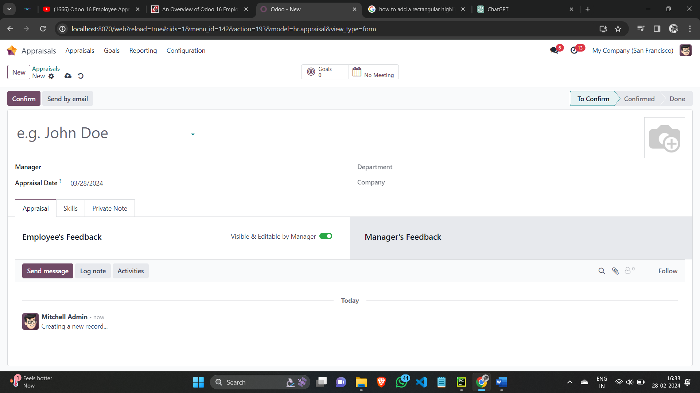
Enter the Employee name and the Manager name who is responsible for the employee appraisal. Also fill the other entries such as Appraisal Date, Department, and Company. The forms contain three tabs sections; Appraisal, Skills and Private Note.
Appraisal Tab : It contains the employee feedback form and the manager feedback form about the employee
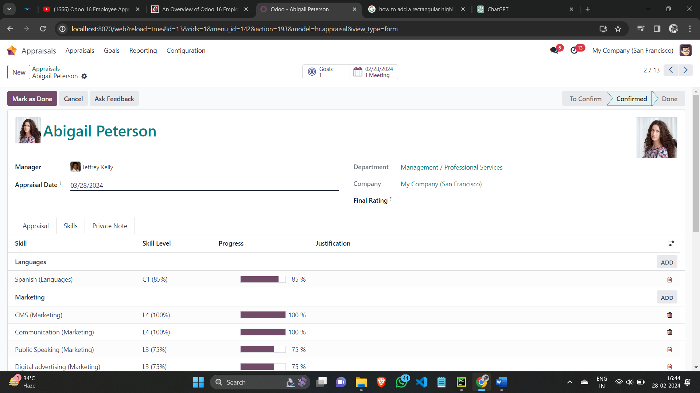
Skills Tab : This tab is only enabled after the Confirm button. User can check through each of the skill level of that employee. Also, we can add skills using Add New Skill key.
Private Note Tab : you can type any messages or notes about the appraisal.
Goal menu and creating a new goal
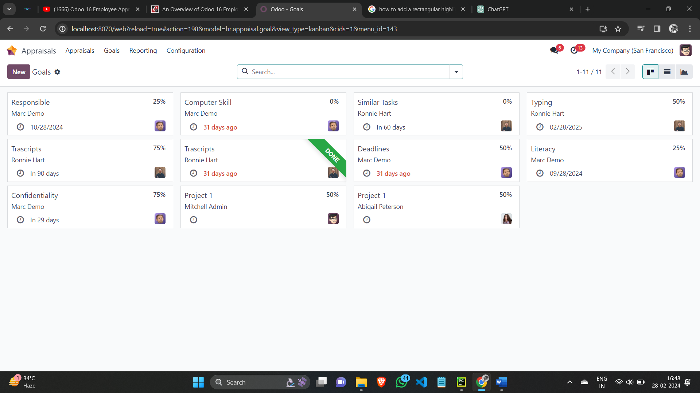
Use the New button to set a new goal..
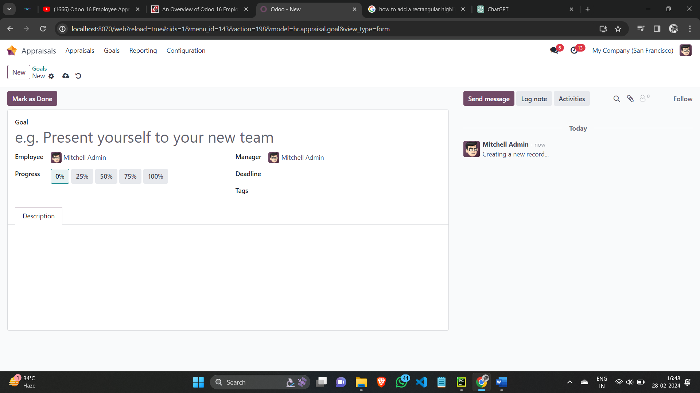
In the Goal area, enter your name of the objective and in the Employee field, choose the name of the employee. In the progress field, you can set the progress of the particular goal by the employee.
Not that, if the goal is completed by the employee, you can give progress 100%. Then the goal is marked as Done.
Reporting Menu
In the Report menu, there are two sub menus, Appraisal Analysis and Skill Evolution.
In Appraisal Analysis, it shows the total number of appraisals for each departmet on the Y-axis and the department data on the X-axis.
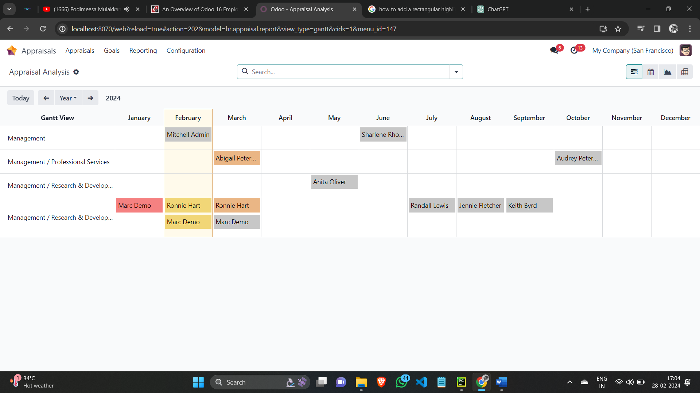
Clicking the appropriate option will display the appraisal data sorted by Day, Week, Month and Year. Use the Filter, Group By and Favourites to sort the relevant data. Apart from the Gantt chart view, there are other options like calendar, Graph and Pivot view.
In Skill Evolution, you can acquire the employee appraisal skills.
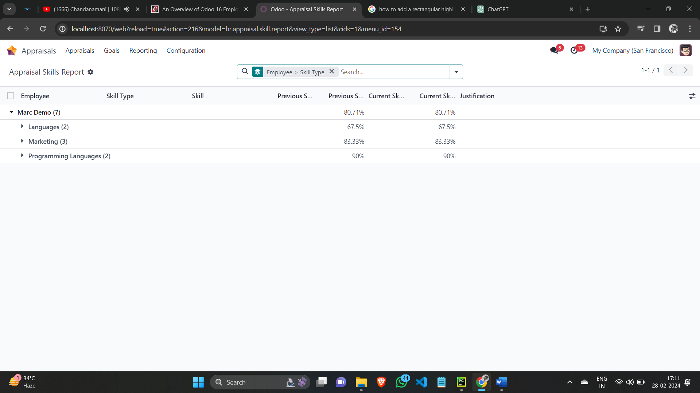
It contains data such as Employee, Skill Type, Skil, Previous Skill Level, Current Skill Progress and Justification. From this evaluation, you can clearly make an analysis of the employers skill development and the relevant progress.
Configuration Menu
In configuration menu, it contains Settings, Evaluation Scale, Surveys, and Tags.
In Settings, we can make necessary change in the Feedback Templates by the employee and the manager that is displayed in the Appraisal menu while we creating new appraisals.
In Evaluation Scales, you can see the dashboard of each and every previously created evaluation level. You can also use this tab to create new evaluation scale with New button
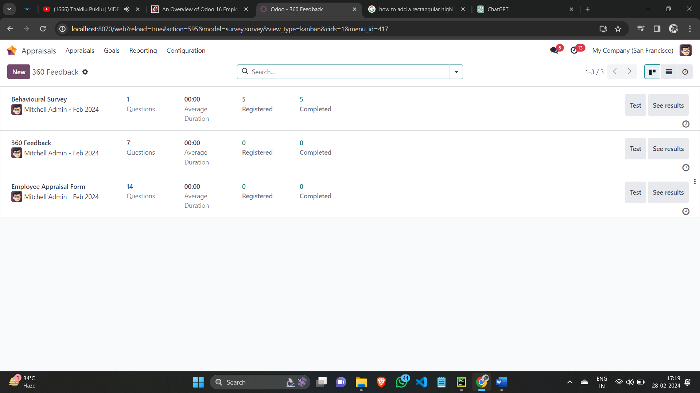
We can review information about each survey such as its average time, completion rate, questions, registered users and more in Survey window. Additionaly, the survey window has the ability to share, test, view results, launch a live session, and plan activities using the Share, Test, See Results and Start Live Session button respectively.
You can also create new survey by clicking the New button and you can add the types of questions you want to ask to the employers.
This session has only active when you give permission for the 360 Feedback from the Settings menu.
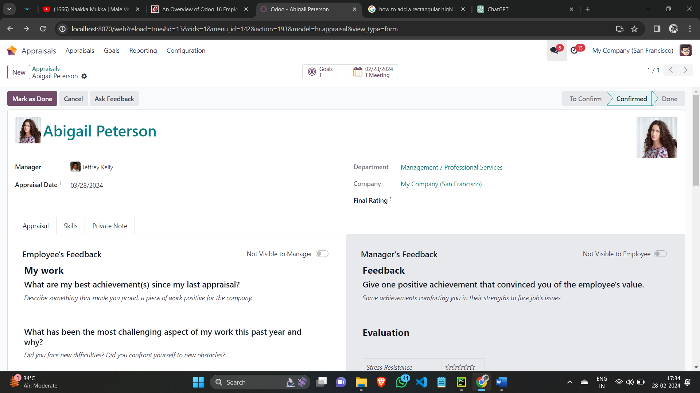
Also you can assign a goal to an employee from the short cut key highlighted in the image. With the Meeting shortcut key, you can set a meeting with the employee in the desired date via any medium like sms, meet, etc and also you can sent the meeting invitation to the employee with the time, urls, reminders, list of the attendees,etc.
The Appraisal module of the Odoo 17 ensure these varieties of functionalities for managing the company’s employee appraisal process.